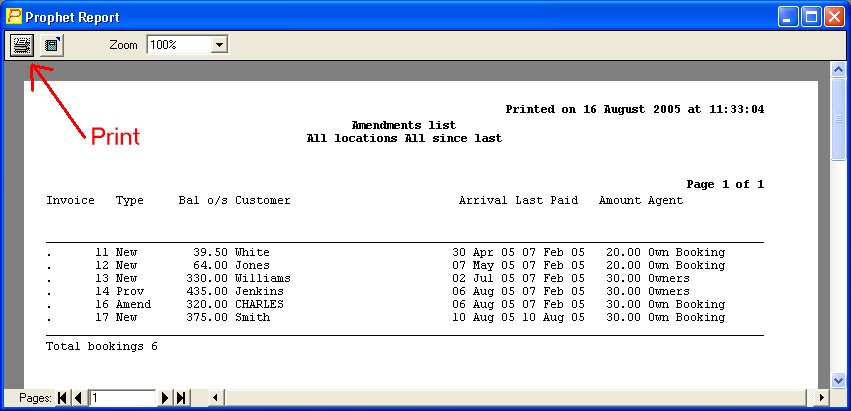All main Prophet reports show on the screen first, and have the following format.
The report will appear on the full screen, with its title, and the date and time it was generated at the top.
Above the report itself, is a button on the left, marked on this example with a red arrow. This is the print button. Click this to select a printer and print the report out.
To close the report when you’ve finished with it, click the X in the top right hand corner, shown in this example as red. The X may be a different colour, depending on what version of Windows you’ve got, and what changes you might have made to your desktop’s appearance.