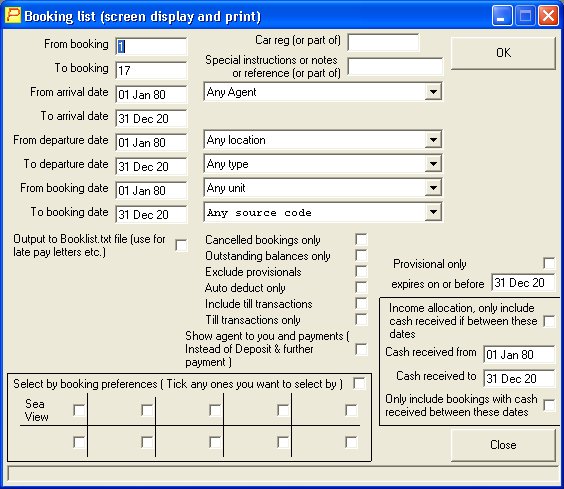The bookings list can be used for many things. To produce lists of bookings for a particular period, for bookings taken during a particular period, for bookings for a particular agent, or a combination of things.
Below are examples of the more common things you’ll need to use the bookings list for.
To produce an outstanding balance list, change the From arrival date to today, and the To arrival date to today plus the number of days that the balance is due by, next tick the Outstanding balances only tickbox, then click OK. If you then want to send all those customers late pay letters, there is a tickbox on the left hand side, Output to booklist.txt file, which can be used to make a mailmerge file for Microsoft Word. This will include all those on the report you’ve just looked at or printed out.
To produce an income allocation report, detailing all the money received within a particular period on bookings for a particular, possibly different period, set the From departure date and To departure date for the bookings, then tick Income allocation, only include cash received if between these dates tickbox, in the ruled off section on the lower right, set the Cash received from and Cash received to dates. You may also tick the tickbox Only include bookings with cash received between these dates, as this will exclude any bookings that qualify, but that you have not taken any money for in the cash period. Next click OK.
To produce an expired provisional bookings list, tick the box provisional only, then set the expires on or before date to today, then click OK. You can then go into each booking and cancel it if required.