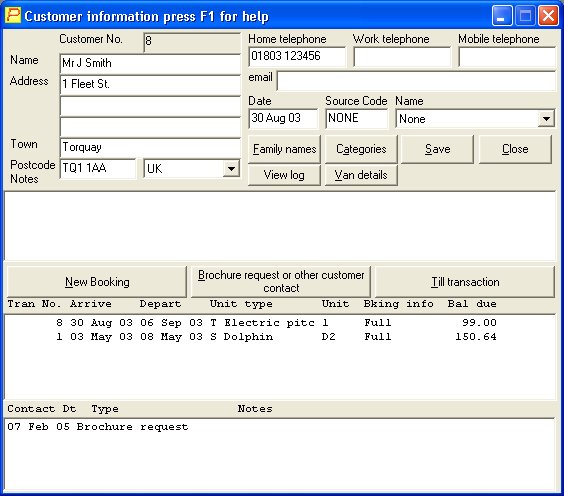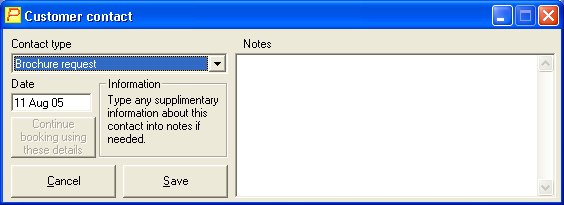Once you’ve found or entered you customer’s details ( see page 7 ) you’ll see a button marked Brochure request or other customer contact on the customer information form. Click it to start a brochure request.
This is the form you will get, Just click Save to complete it. See page 15 for the other things this form does.
See Everyday reports to find out how to print labels or letters for the brochure requests taken.