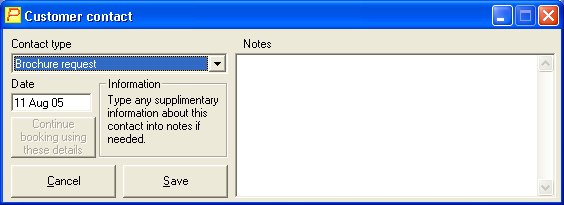Once you’ve found or entered you customer’s details ( see page 7 ) you’ll see a button marked Brochure request or other customer contact on the customer information form. Click that to display the form.
Normally you’ll be using this form to do brochure requests, but if you click on the contact type box, you’ll see a list of other things.
On a standard setup you’ll have a list containing Unaccommodated, brochure request ( the default ), on mailshot, BLACKLISTED, and Cancel blacklisting, plus any others that have been set up. You can select one, then type in any notes for this particular contact on the right. When you are happy with this, click OK. Normally if this section is to be used, you’d have set up contacts for things like complaint, compliment, general, or in any way you like. See reports and mailshots ( page 26 ) to see how to produce a list of entries made here.